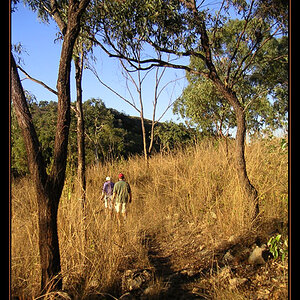jakefraser4
TPF Noob!
- Joined
- Oct 20, 2010
- Messages
- 1
- Reaction score
- 0
Hi folks,
I'm extremely new to digital photography - just got my first camera (a D3100) this week. I've been using the trial version of Adobe Lightroom 3 to edit my RAW photos. Until tonight, I've had no problem importing my photos into Lightroom but for some reason reason tonight, it is saying that it does not recognize the format of the pictures of that I'm taking. I've been playing around with the variety of setting in the camera quite a bit - do you think it's possible that I've changed some setting that won't let me import the pictures? Any other suggestions? Also, I imported JPEG images without any problems.
Thank you!
I'm extremely new to digital photography - just got my first camera (a D3100) this week. I've been using the trial version of Adobe Lightroom 3 to edit my RAW photos. Until tonight, I've had no problem importing my photos into Lightroom but for some reason reason tonight, it is saying that it does not recognize the format of the pictures of that I'm taking. I've been playing around with the variety of setting in the camera quite a bit - do you think it's possible that I've changed some setting that won't let me import the pictures? Any other suggestions? Also, I imported JPEG images without any problems.
Thank you!