rockstarsmasher
TPF Noob!
- Joined
- Apr 13, 2013
- Messages
- 18
- Reaction score
- 0
- Can others edit my Photos
- Photos NOT OK to edit
I am using a 5d Mark 2 and shooting in RAW.
I open them up in Lightroom and edit for exposures.
Then I open them from Lightroom to Photoshop CS6.
After I'm done with my editing I try go to 'SAVE AS' to save as a jpeg.
The problem is that it looks fine but when I expand to full view on my monitor the color changes to a dull color.
However, when I go to 'SAVE FOR WEB' instead it does not effect my color and saves it just fine.
What's happening?
I have my 'mode' set for RGB, 16 bit, Profoto.
Is something messed up in my settings for 'COLOR'?
Or messed up in the setting for 'PROOF'?
Please help.
Thanks!

I open them up in Lightroom and edit for exposures.
Then I open them from Lightroom to Photoshop CS6.
After I'm done with my editing I try go to 'SAVE AS' to save as a jpeg.
The problem is that it looks fine but when I expand to full view on my monitor the color changes to a dull color.
However, when I go to 'SAVE FOR WEB' instead it does not effect my color and saves it just fine.
What's happening?
I have my 'mode' set for RGB, 16 bit, Profoto.
Is something messed up in my settings for 'COLOR'?
Or messed up in the setting for 'PROOF'?
Please help.
Thanks!











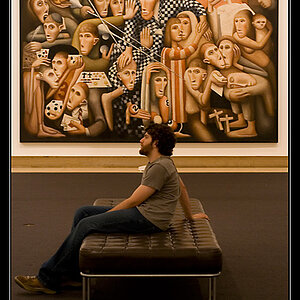
![[No title]](/data/xfmg/thumbnail/34/34349-9e6dfcf7d5163c413329b9b4a5872791.jpg?1619736385)

![[No title]](/data/xfmg/thumbnail/37/37620-c3155da657d8b81637b9050d879694f5.jpg?1619738152)
