kimkuyken
TPF Noob!
- Joined
- Nov 29, 2009
- Messages
- 1
- Reaction score
- 0
- Location
- San Francisco, CA
- Can others edit my Photos
- Photos NOT OK to edit
I am pretty new to digital photography and have mostly been posting my photos on my blog, and I've been very pleased with the sharpness, etc. I use Photoshop Elements 6 to edit my photos, and usually use Unsharp Mask. I sharpen them lightly using the settings from Scott Kelby's book. For some reason that I cannot for the life of me figure out, when I upload them to Shutterfly and view them in slideshow view, any photo that has been sharpened looks like CRAP. Everything looks very over-sharpened. When I print them through Shutterfly, they look fine and when I view them on the largest setting in Shutterfly, they look fine too. It's just when they are in Slideshow view that they look so horrible. I am trying to figure out if I am doing something wrong because I'd like to upload photos that I take of friends/family to Shutterfly so that I can share them, but I don't want them to look at them in slideshow view and see them looking so horrible! Any advice???



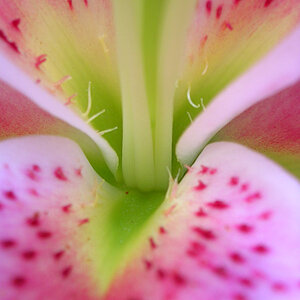






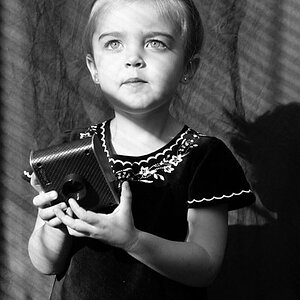

![[No title]](/data/xfmg/thumbnail/41/41897-ea48d59eea1540d700b6e9051bce38da.jpg?1619739935)
![[No title]](/data/xfmg/thumbnail/41/41899-007f14ae0d832ef200fd62eedc4da42e.jpg?1619739936)