AdventuresInMyTrustyBoots
No longer a newbie, moving up!
- Joined
- Dec 26, 2016
- Messages
- 62
- Reaction score
- 125
- Location
- Terrace, BC, Canada
- Website
- www.facebook.com
- Can others edit my Photos
- Photos NOT OK to edit
When post processing aurora shots, which white balance do you typically use?
I shoot with the Nikon D810 in RAW with the white balance set to auto. I've read that 'Daylight' should be the correct setting, but don't really like the results.
Auto White Balance as shot. Colour temp 7350k Tint +63. Seems to capture more purples, but the greens are yellowish.

No other adjustments other then changing the White Balance to "Daylight" as recommended. (4000-5000k if no moon) This here is actually 5500k, tint +10

I've tried sliding the sliders around and seem to be unable to obtain green lights as well as the purple.
What is your methods of processing your Aurora photos?
I shoot with the Nikon D810 in RAW with the white balance set to auto. I've read that 'Daylight' should be the correct setting, but don't really like the results.
Auto White Balance as shot. Colour temp 7350k Tint +63. Seems to capture more purples, but the greens are yellowish.
No other adjustments other then changing the White Balance to "Daylight" as recommended. (4000-5000k if no moon) This here is actually 5500k, tint +10
I've tried sliding the sliders around and seem to be unable to obtain green lights as well as the purple.
What is your methods of processing your Aurora photos?
Last edited:



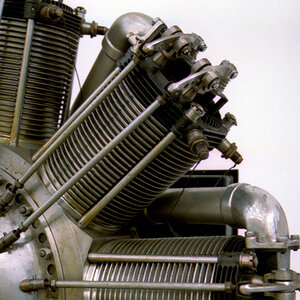

![[No title]](/data/xfmg/thumbnail/41/41493-60071420f928565170996b4edc3de2f0.jpg?1619739820)
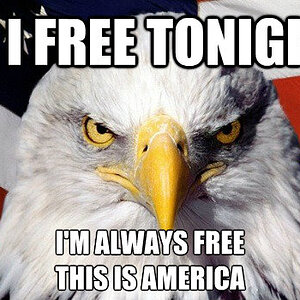
![[No title]](/data/xfmg/thumbnail/30/30987-a33ca8e90b5d786c21e59d37945b9cc6.jpg?1619734552)




![[No title]](/data/xfmg/thumbnail/30/30986-0fbf9af8f70b46ce37aeb237ba68b573.jpg?1619734551)
