drew212
TPF Noob!
- Joined
- Apr 3, 2009
- Messages
- 3
- Reaction score
- 0
- Can others edit my Photos
- Photos NOT OK to edit
Is there a way to put a professional-looking border around all my pictures that includes my name and a logo. I don't want to have to photoshop a border, logo and name on every single picture individually if possible. If its not possible, something automated would be nice, like a stamp, but for the border and logo.







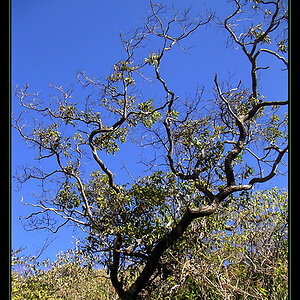


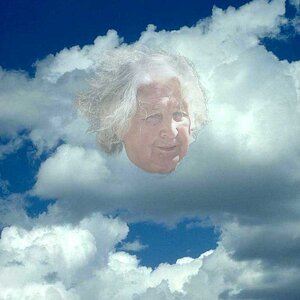


![[No title]](/data/xfmg/thumbnail/38/38266-292dc43125dad0d89dbd806503618171.jpg?1619738549)