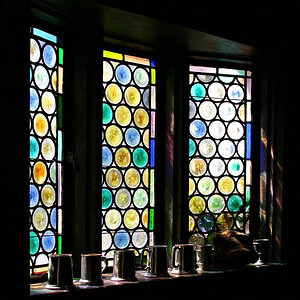david/annette
TPF Noob!
- Joined
- Sep 13, 2009
- Messages
- 1
- Reaction score
- 0
We have been using the slide show format for our clients to preview their proofs. I have been using Pix2exe because it has features I cannot find elsewhere, most important to us is a setting which keeps the pictures from being copied by the client. It will show the file number and allows the client to go back and forth or stop easily. Oh! Did I mention all the client does is pop it in their computer and it will automatically open?
That is not always the case. I have had clients where the DVD won't play, or has poor quality. Neither is the case on my computer. My computer is XP and my husbands is VISTA. The set I burned today won't open his computer, which apparently will play + or - DVDs.
SO..I am on the hunt for a great, but easy slide show program that has the features I want, BUT will actually play!
What are you using out there?
I am feeling very frustrated right about now.
Annette
That is not always the case. I have had clients where the DVD won't play, or has poor quality. Neither is the case on my computer. My computer is XP and my husbands is VISTA. The set I burned today won't open his computer, which apparently will play + or - DVDs.
SO..I am on the hunt for a great, but easy slide show program that has the features I want, BUT will actually play!
What are you using out there?
I am feeling very frustrated right about now.
Annette