nikon90s
TPF Noob!
- Joined
- Jul 5, 2003
- Messages
- 581
- Reaction score
- 1
- Location
- Kalispell, MT.
- Website
- www.pbase.com
- Can others edit my Photos
- Photos OK to edit
I know in other PS like programs they have pre set borders or frame you can add to your shot. PS has to have something like this, I have looked in the help menu but found nothing, and anyone know if they do?







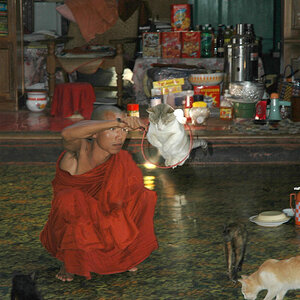



![[No title]](/data/xfmg/thumbnail/34/34069-7b423c5bb5d324f4d924cf839cc122b3.jpg?1619736265)

![[No title]](/data/xfmg/thumbnail/34/34071-9d82cc63ea930e951f24480c250e35d1.jpg?1619736266)