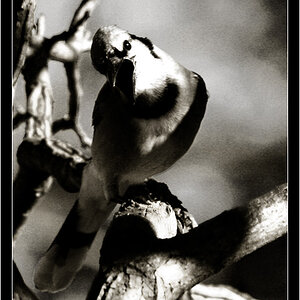Johnboy2978
No longer a newbie, moving up!
- Joined
- Oct 21, 2004
- Messages
- 1,797
- Reaction score
- 30
- Location
- Southwest Virginia
- Website
- www.johncountsphotography.com
- Can others edit my Photos
- Photos OK to edit
I recently bought a canon g12. In order to do RAW processing I need to update the ACR file in photoshop cs5 to at least 6.3 when they began supporting the .cr2 raw file for the camera. I've downloaded each of the updates from 6.3 - 6.6 and each of them just say update failed. I'm using version 12.0 of CS5. There seems to be quite a few threads on the internet about it the issue, but I can't find a solution. Any help?




![[No title]](/data/xfmg/thumbnail/36/36301-27972c0474532c2ef657014362950733.jpg?1619737495)

![[No title]](/data/xfmg/thumbnail/37/37132-262f6a30f085c3ab6d83925db41b553b.jpg?1619737884)





![[No title]](/data/xfmg/thumbnail/36/36600-689bc868e20f53581a083c9054ee0e47.jpg?1619737641)