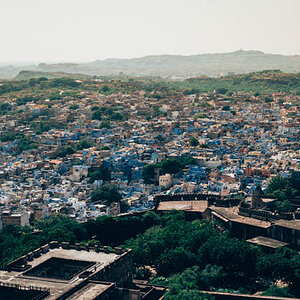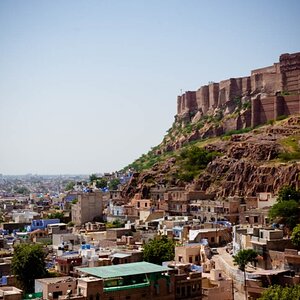I have some photos I have edited in lightroom, and I want to put them on a disc for some of my relatives. I'm new to this sort of thing and I was wondering the best way to put photos from Lightroom onto a disc for someone. Should I create a special file and export the photos into it, and then burn the file to a disc? What settings should I use when exporting them? The photos will mainly stay on their computer, but they also might order a couple for prints. If I haven't given enough detail, please let me know. I'm 16 and just now really getting into Lightroom and taking photography seriously. I figured the best way to learn is by asking questions.
Navigation
Install the app
How to install the app on iOS
Follow along with the video below to see how to install our site as a web app on your home screen.

Note: This feature currently requires accessing the site using the built-in Safari browser.
More options
You are using an out of date browser. It may not display this or other websites correctly.
You should upgrade or use an alternative browser.
You should upgrade or use an alternative browser.
Putting photos from Lightroom on a disc
- Thread starter lfoush
- Start date
Derrel
Mr. Rain Cloud
- Joined
- Jul 23, 2009
- Messages
- 48,225
- Reaction score
- 18,941
- Location
- USA
- Website
- www.pbase.com
- Can others edit my Photos
- Photos OK to edit
I would select the images desired by using the "P", mark as pick keystroke command. Then go to File>Select Flagged Files, and hit the EXPORT command. That will bring up a dialogue box, in which you have to make a bunch of decisions as to where the files go,the format (I would suggest .JPG format) they will be exported in, and the size, pixel per inch number, and the desired end-use--either Screen or Print, glossy or Matte paper, and the degree of sharpening.
I'm gonna say set the output to sRGB color mode, set the ppi at 300, the image size at 2,000 pixels on the long axis, and set output to Screen, Standard sharpening. Those folders will be exported and placed in a folder (directory), which you can burn onto a CD or DVD disc.
If there are only a few files, you could do multiple exports, changing the sizes or other parameters, as needed.
I'm gonna say set the output to sRGB color mode, set the ppi at 300, the image size at 2,000 pixels on the long axis, and set output to Screen, Standard sharpening. Those folders will be exported and placed in a folder (directory), which you can burn onto a CD or DVD disc.
If there are only a few files, you could do multiple exports, changing the sizes or other parameters, as needed.
- Joined
- Apr 9, 2009
- Messages
- 41,401
- Reaction score
- 5,706
- Location
- Iowa
- Website
- kharrodphotography.blogspot.com
- Can others edit my Photos
- Photos OK to edit
Another good way to learn is to have some good reference materials handy -
Open Lightroom.
Press your keyboard F1 key, or click on Help > Lightroom Help.
Either will take you to Adobe Community Help - Adobe Photoshop Lightroom 4 * Using Adobe Photoshop Lightroom 4
If you then click on Lightroom Help and Support, you will get a page that has a link under Help and Tutorials to the Lightroom 4 Manual PDF file- Adobe Photoshop Lightroom 4 * Using Adobe Photoshop Lightroom 4
I most often refer this inexpensive, but quite comprehensive book - Adobe Photoshop Lightroom 4 Book: The Complete Guide for Photographers
Open Lightroom.
Press your keyboard F1 key, or click on Help > Lightroom Help.
Either will take you to Adobe Community Help - Adobe Photoshop Lightroom 4 * Using Adobe Photoshop Lightroom 4
If you then click on Lightroom Help and Support, you will get a page that has a link under Help and Tutorials to the Lightroom 4 Manual PDF file- Adobe Photoshop Lightroom 4 * Using Adobe Photoshop Lightroom 4
I most often refer this inexpensive, but quite comprehensive book - Adobe Photoshop Lightroom 4 Book: The Complete Guide for Photographers
As an Amazon Associate we earn from qualifying purchases.
- Joined
- Apr 9, 2009
- Messages
- 41,401
- Reaction score
- 5,706
- Location
- Iowa
- Website
- kharrodphotography.blogspot.com
- Can others edit my Photos
- Photos OK to edit
sRGB is the atandard for electronic display, and most print labs also require digital images be in the sRGB color space.
sRGB is just one of many RGB color spaces - Color space - Wikipedia, the free encyclopedia
Gamut - Wikipedia, the free encyclopedia
These tutorials cover the basic concepts - Tutorials on Color Management & Printing
sRGB is just one of many RGB color spaces - Color space - Wikipedia, the free encyclopedia
Gamut - Wikipedia, the free encyclopedia
These tutorials cover the basic concepts - Tutorials on Color Management & Printing
- Joined
- Dec 16, 2003
- Messages
- 33,896
- Reaction score
- 1,853
- Location
- Edmonton
- Website
- www.mikehodson.ca
- Can others edit my Photos
- Photos NOT OK to edit
When I burn photos to a disk (after editing them in Lightroom), I'll usually just do it directly from LR. When you select the images and hit 'Export', right at the top of the dialog box, you can select burn to cd/dvd and it will show you some presets for that option. You can then go through and change the other options to what you want.
sRBG is a color space (the range of colors available to an image). You will have the option to choose other color spaces like AdobeRGB or ProPhotoRGB. These are bigger (and thus better) than sRGB...but the problem is that sRGB is the standard color space for most applications. For example, web browsers are only expecting to use image that are in the sRGB color space. So if you uploaded an image that was in a different color space, it would look different on the browser than it looked to you in LR. Most print labs are also expecting JPEG files to be in sRGB, so if you (or someone else) sent files to be printed...they may or may not come out right if they aren't in sRGB.
So while sRGB isn't technically the best option...it's the safest option.
The only time I choose something besides sRGB, is if I'm going to open the image in Photoshop for further editing. In that case, I wan to use the larger color space...but I'll probably end up converting it to sRGB at a later time. But what I actually do in those cases, is to directly from LR into Photoshop CS by right clicking and using 'Edit in...' because then I don't have to worry about the export part of it...and it brings the image right back into LR.
sRBG is a color space (the range of colors available to an image). You will have the option to choose other color spaces like AdobeRGB or ProPhotoRGB. These are bigger (and thus better) than sRGB...but the problem is that sRGB is the standard color space for most applications. For example, web browsers are only expecting to use image that are in the sRGB color space. So if you uploaded an image that was in a different color space, it would look different on the browser than it looked to you in LR. Most print labs are also expecting JPEG files to be in sRGB, so if you (or someone else) sent files to be printed...they may or may not come out right if they aren't in sRGB.
So while sRGB isn't technically the best option...it's the safest option.
The only time I choose something besides sRGB, is if I'm going to open the image in Photoshop for further editing. In that case, I wan to use the larger color space...but I'll probably end up converting it to sRGB at a later time. But what I actually do in those cases, is to directly from LR into Photoshop CS by right clicking and using 'Edit in...' because then I don't have to worry about the export part of it...and it brings the image right back into LR.
Most reactions
-
 446
446 -
 287
287 -
 277
277 -
 269
269 -
 216
216 -
 184
184 -
 179
179 -
 174
174 -
 171
171 -
 169
169 -
 163
163 -
 124
124 -
 117
117 -
I
103
-
 94
94
Similar threads
- Replies
- 6
- Views
- 626
- Replies
- 5
- Views
- 511
- Replies
- 8
- Views
- 551