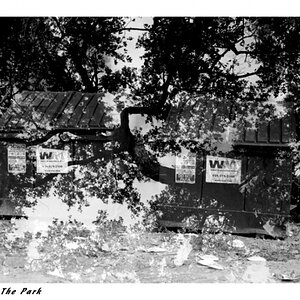Jon_Are
TPF Noob!
- Joined
- May 12, 2007
- Messages
- 655
- Reaction score
- 13
- Can others edit my Photos
- Photos NOT OK to edit
drumroll... "Save for Web and Devices"
You're a genius, Garbz. I did not know about this option.
However...Everytime I open this, the default is to save as a GIF.
Is there a way to change the default settings?
(I'm assuming that JPEG is perferable over GIF...am I correct?)
Also, my PSE 7 does not give an sRGB checkbox.

Thanks,
Jon









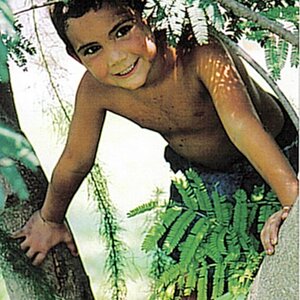
![[No title]](/data/xfmg/thumbnail/41/41755-a922f39cc29ff8f6e66a197508bf99f3.jpg?1619739881)