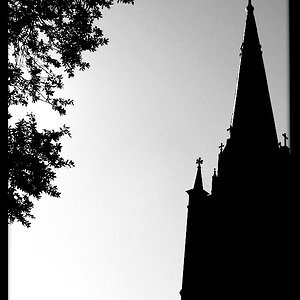Due to time, space, and environmental concerns, I've recently decided to make the switch from printing in a darkroom to attempting to print via scanner & printer. Unfortunately, I know very little about the specifics of doing so. I was hoping to get some recommendations on quality scanner and printer brands and models.
A good friend of mine who uses this sort of setup said that Epson and Canon are the only two competetive brands currently. Is this true?
Also, for a little more specifics regarding my printing desires, I'd like to be able to print from scanned negative images. I currently am using 35mm and medium-format negatives. I'm not sure if I'll move beyond medium-format, though I might eventually. I'd like to have the option of printing large photographs, not just 4x6, 5x7, etc.
Any info would be much appreciated. I spent about an hour routing through links to try and find comparable info, but didn't have as much hope as I would have liked.
A good friend of mine who uses this sort of setup said that Epson and Canon are the only two competetive brands currently. Is this true?
Also, for a little more specifics regarding my printing desires, I'd like to be able to print from scanned negative images. I currently am using 35mm and medium-format negatives. I'm not sure if I'll move beyond medium-format, though I might eventually. I'd like to have the option of printing large photographs, not just 4x6, 5x7, etc.
Any info would be much appreciated. I spent about an hour routing through links to try and find comparable info, but didn't have as much hope as I would have liked.



![[No title]](/data/xfmg/thumbnail/1/1592-cfae4a7ea791f96c6e2d03484be2e454.jpg?1619729144)



![[No title]](/data/xfmg/thumbnail/40/40310-01bec1b9b7918522bf21a09cf75c5266.jpg?1619739414)