Harris
TPF Noob!
- Joined
- May 23, 2009
- Messages
- 59
- Reaction score
- 0
- Location
- Brownsville, TX
- Can others edit my Photos
- Photos OK to edit
I hoping someone here can help me with a question that I'm sure is a stupid one.
I just got Adobe Photoshop Elements 6 for Mac, and trying to practice minor tweaks with it, BUT I cannot get it to accept any raw files off of my Rebel Xsi.
The only files it allows me to work with are .jpeg - all my raw files are .CR2, and that file type is "not supported"?? What am I missing here? shooting in Raw is supposed to give me more leeway with post processing, but Elements is telling me no?
Any help is appreciated.
I just got Adobe Photoshop Elements 6 for Mac, and trying to practice minor tweaks with it, BUT I cannot get it to accept any raw files off of my Rebel Xsi.
The only files it allows me to work with are .jpeg - all my raw files are .CR2, and that file type is "not supported"?? What am I missing here? shooting in Raw is supposed to give me more leeway with post processing, but Elements is telling me no?
Any help is appreciated.



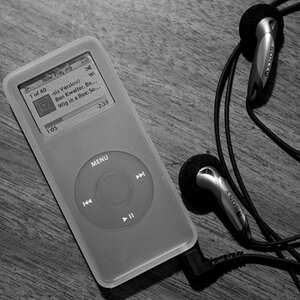








![[No title]](/data/xfmg/thumbnail/35/35265-c9ea3efd2c618a57ea136e63ad106880.jpg?1619736970)
