I've started to notice several images are much darker, as if the shadows slider was dropped, after export from LR. I opened a few images in LR on two different computers and they look as I wish, yet as soon as I export it happens. Below, a sunset for example from last night. The foreground was not that interesting but it was killed when I exported. Settings are set to default, no sharpening etc etc. Any hints or just something obvious that I'm missing?








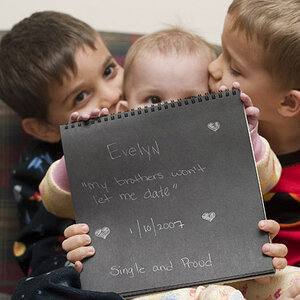


![[No title]](/data/xfmg/thumbnail/38/38262-10a9668da9a2b36a92cddde57caf87bc.jpg?1619738547)
![[No title]](/data/xfmg/thumbnail/33/33023-51777cffdd160249e68e593d19942418.jpg?1619735835)


