PhotoMama22
TPF Noob!
- Joined
- Dec 31, 2010
- Messages
- 36
- Reaction score
- 1
Hey guys 
Question...I have my camera set to take a picture in both JPEG & Raw...I usually never do anything with Raw because I just use my camera for fun (and am a newbie with my DSLR so just playing around)...I rarely do much editing...but tonight I decided to see what Raw was all about & took a pic of my hubby..when I put it in my editing program (PaintShop Pro X3) and then converted it from raw-jpeg I got THIS...if you can see there are red lines on the side of the picture...it seems to be happening to any photos that go from raw-jpeg..any suggestions or input as to why it does that?

Question...I have my camera set to take a picture in both JPEG & Raw...I usually never do anything with Raw because I just use my camera for fun (and am a newbie with my DSLR so just playing around)...I rarely do much editing...but tonight I decided to see what Raw was all about & took a pic of my hubby..when I put it in my editing program (PaintShop Pro X3) and then converted it from raw-jpeg I got THIS...if you can see there are red lines on the side of the picture...it seems to be happening to any photos that go from raw-jpeg..any suggestions or input as to why it does that?




![[No title]](/data/xfmg/thumbnail/33/33440-0778f3522902634844facab43c5a29fa.jpg?1619735969)



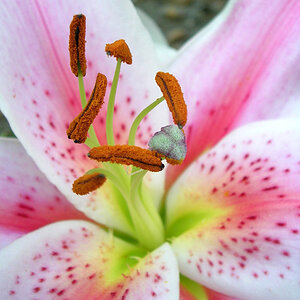
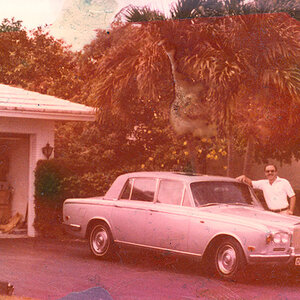

![[No title]](/data/xfmg/thumbnail/40/40288-4d5d7a8aa74ddfceb5fb82062d9b21be.jpg?1619739409)



![[No title]](/data/xfmg/thumbnail/40/40285-2ce5915035c220ccb3485030863b62d0.jpg?1619739408)