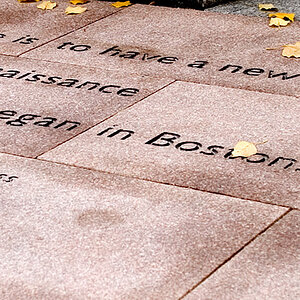ShelleySnapz
Photographer for hire!
Ok I need to submit a photo online and it says 50K-75K preferred 100K maximum is this at a 72 or 300 resolution?
Each time I resize the pixels then the size of the photo will say something like a 2x3 and thats too snamm at 72 and if I put it at 300 then the K size is too big...what am I doing wrong?
Each time I resize the pixels then the size of the photo will say something like a 2x3 and thats too snamm at 72 and if I put it at 300 then the K size is too big...what am I doing wrong?