MikeAldrich
TPF Noob!
- Joined
- Mar 10, 2014
- Messages
- 14
- Reaction score
- 0
- Location
- venice, fl
- Can others edit my Photos
- Photos NOT OK to edit
So, Im having a bit of a brain fart this morning trying to resize some images for web use. Our website guy needs images all set to a height of 800 pixels with a file size around 100K. So, Ive resized the images to a height of 800 pixels and set dpi to 72. The pixel dimensions are somewhere in the neighborhood of 1.4M. The file size is 563K though. I found an older edit of the same image, this one had the height set to 900 pixels at 72 dpi. The pixel dimensions on this image is 3.18M, but the file size is 151K. Its the same exact image, set roughly to the same size but with two different file sizes. How do I get the file size down around the 100K mark?




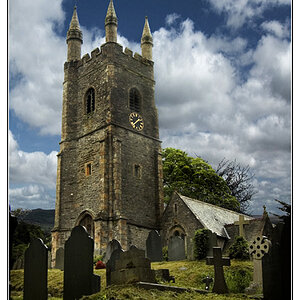
![[No title]](/data/xfmg/thumbnail/34/34148-864c8cb333c478b2dfb9e369908dc329.jpg?1619736320)




