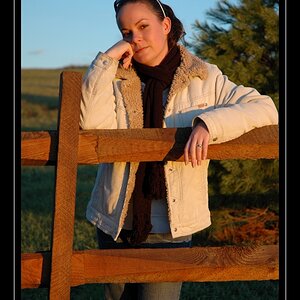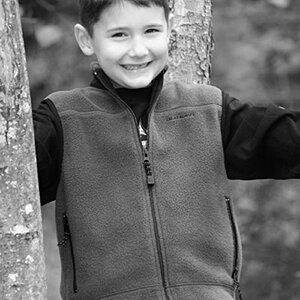Vinny
TPF Noob!
- Joined
- Mar 14, 2010
- Messages
- 667
- Reaction score
- 1
- Location
- New Jersey
- Can others edit my Photos
- Photos OK to edit
Thanks for explaining!
I haven't read that book but have read "Joy of Photography" years ago and am reading "Fundimental of Photography" now to bone up on what I have forgotten over the years and see what's new in digital. Maybe in trying to explain aperture I stuck my nose in where it didn't belong!
Both my cameras have the DOF preview, but for me I never found it useful since I mentally think about what I want want and in film I would tweak the photos with bracketing. This is a technical area area that I probably should develop ... with digital it is quicker to see the results.
When smackitsakic posted about the camera beeping made me think that it may stop you from taking the photo, that's why I commented on it. I think the D90 will prevent you from taking photos in some modes if it doesn't think something is correct.
I haven't read that book but have read "Joy of Photography" years ago and am reading "Fundimental of Photography" now to bone up on what I have forgotten over the years and see what's new in digital. Maybe in trying to explain aperture I stuck my nose in where it didn't belong!
Both my cameras have the DOF preview, but for me I never found it useful since I mentally think about what I want want and in film I would tweak the photos with bracketing. This is a technical area area that I probably should develop ... with digital it is quicker to see the results.
When smackitsakic posted about the camera beeping made me think that it may stop you from taking the photo, that's why I commented on it. I think the D90 will prevent you from taking photos in some modes if it doesn't think something is correct.