freeze3kgt
TPF Noob!
- Joined
- Apr 21, 2010
- Messages
- 213
- Reaction score
- 0
- Location
- St. Louis Area
- Can others edit my Photos
- Photos OK to edit
Hello, i've noticed when i try to photoshop on my laptop *only computer* the colors look good on my laptop but turn out sooo much darker when they print. My question is are there any programs or ways to help to get a more accurate pictures off of my laptop screen?



![[No title]](/data/xfmg/thumbnail/32/32632-476f3d925401f13cffe1cc2b41945614.jpg?1619735553)



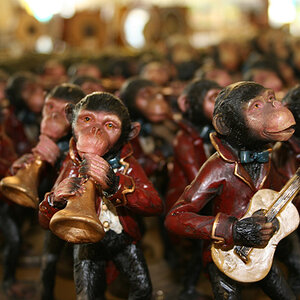

![[No title]](/data/xfmg/thumbnail/35/35270-a66987e049fb56c03e604b4c77910b81.jpg?1619736972)



