Dmitri
No longer a newbie, moving up!
- Joined
- Jun 20, 2008
- Messages
- 5,882
- Reaction score
- 44
- Location
- End of the line
- Can others edit my Photos
- Photos NOT OK to edit
If you're like me, sometimes you forget to put imported photos in a collection and they are seemingly lost to the world. Since Lightroom doesn't have a handy "not in a collection" feature yet, here is a little Smart Collection I devised to easily find photos not in a collection:
Create a Smart Collection, and make one rule for it:
Collection - Doesn't Contain - "a,e,i,o,u,1,2,3,4,5,6,7,8,9,0" (without quotes)
Then, unless you have some really bizarrely named collections, your new smart collection will have all your limbo pics!:thumbup:
Create a Smart Collection, and make one rule for it:
Collection - Doesn't Contain - "a,e,i,o,u,1,2,3,4,5,6,7,8,9,0" (without quotes)
Then, unless you have some really bizarrely named collections, your new smart collection will have all your limbo pics!:thumbup:


![[No title]](/data/xfmg/thumbnail/41/41782-daa26990361bf4193a874908bda10dbb.jpg?1619739891)

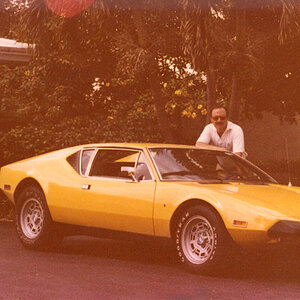
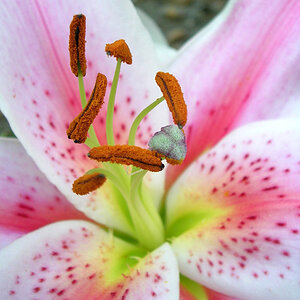




![[No title]](/data/xfmg/thumbnail/40/40284-f59f6230f0d5b9eacf977f8b0392f087.jpg?1619739407)
![[No title]](/data/xfmg/thumbnail/40/40287-4f839095000f74d779b90ed75df9dc62.jpg?1619739408)
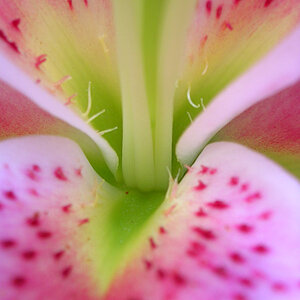
![[No title]](/data/xfmg/thumbnail/41/41784-8cbc2bbf42c1ea67cfe2f77fdd5c53ec.jpg?1619739891)