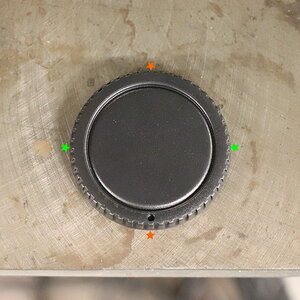eleniontolto
TPF Noob!
- Joined
- Jun 14, 2008
- Messages
- 1
- Reaction score
- 0
Hey, sorry if this is the wrong forum section to put this in, but I think it fits best here. I took a 360 degree panorama of photos at my friend's land (he runs a wilderness survival school there) and I've been trying to stitch it all together to make a QTVR video/file/whateveryoucallit he could put on his website. I've stitched everything fine, and have managed to output the .mov file and I can scan around fine, only its default position is zoomed way out with huge black bars on the top and the bottom 
Optimally, what I would like is to have it start out zoomed pretty far in so the image fills the screen perfectly and just go in a horizontal circle (no up/down tilting ability). I'm using PTGui to do the stitching and output the qtvr file. Also, its only one horizontal row of photos, so circular i suppose is the correct term for it. Any help is greatly appreciated!
Please let me know if i need to clarify anything.
Optimally, what I would like is to have it start out zoomed pretty far in so the image fills the screen perfectly and just go in a horizontal circle (no up/down tilting ability). I'm using PTGui to do the stitching and output the qtvr file. Also, its only one horizontal row of photos, so circular i suppose is the correct term for it. Any help is greatly appreciated!
Please let me know if i need to clarify anything.


![[No title]](/data/xfmg/thumbnail/34/34041-c8aed4d2c55b167d1ec03d9cfbaca453.jpg?1619736250)