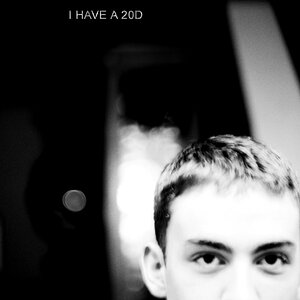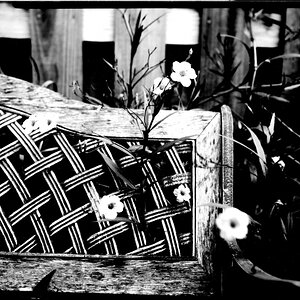D40
TPF Noob!
- Joined
- May 25, 2007
- Messages
- 475
- Reaction score
- 0
- Can others edit my Photos
- Photos OK to edit
I know that the RAW/JPEG debate is a big one and really has no end so I am not going into that but I do have some question about RAW. If you shoot in RAW and upload the pics to your computer, I understand that you have more editing control over the picture, but can you keep them in RAW when you put them on a CD and have prints made, or do you turn them into JPEG when you do that and give then to your cliants? Long sentence Also is RAW the same as TIFF (Tagged Image File Format)?
Also is RAW the same as TIFF (Tagged Image File Format)?
Thanks, yall are great!
Thanks, yall are great!


![[No title]](/data/xfmg/thumbnail/41/41778-1940e957c27e1919c300dfedbc32d1c3.jpg?1619739889)

![[No title]](/data/xfmg/thumbnail/32/32004-4455324f0b4b5cc318dd35877147ac47.jpg?1619735148)