JustJazzie
Been spending a lot of time on here!
- Joined
- Jan 21, 2013
- Messages
- 3,793
- Reaction score
- 1,732
- Location
- Bailey, Colorado
- Can others edit my Photos
- Photos OK to edit
I've been thinking about starting to shoot raw+JPEG so I can keep the raw files I need, but just the jpegs of everything else.
My camera gives me the option of raw+JPEG or Raw+tiff but I guess I don't really understand the difference.
Anyone willing to enlighten me?
My camera gives me the option of raw+JPEG or Raw+tiff but I guess I don't really understand the difference.
Anyone willing to enlighten me?





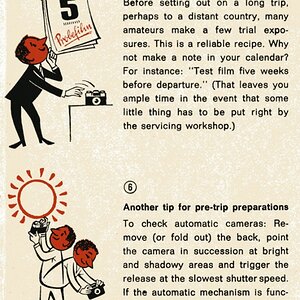

![[No title]](/data/xfmg/thumbnail/39/39533-c2c39d37e833a4689533c897ace8c348.jpg?1619739073)
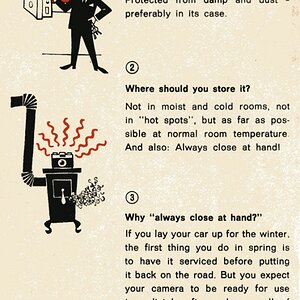
![[No title]](/data/xfmg/thumbnail/36/36301-27972c0474532c2ef657014362950733.jpg?1619737495)


![[No title]](/data/xfmg/thumbnail/39/39532-073f9eb14e26e2b99cc29112b92a2ab6.jpg?1619739072)

