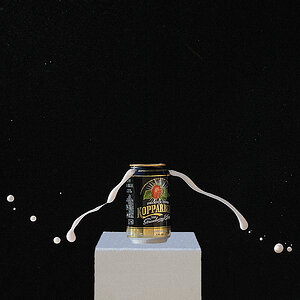habsfan93
TPF Noob!
- Joined
- Nov 18, 2008
- Messages
- 10
- Reaction score
- 0
- Location
- Toronto, ON
- Can others edit my Photos
- Photos OK to edit
Ok, just got a Rebel XS, have been playing around with it and having lots of fun after outgrowing my P&S.
I've been reading a lot about the RAW vs. JPEG debate, and which to shoot in, etc. I understand that RAW saves more information - in fact, I shot a bunch of RAW+JPEG, and I can see the difference between the two files. But if I want to upload a photo to Flickr or print a photo say, I have to save the RAW file as a JPEG. Once I save to JPEG, and compare to the original JPEG - the photos look identical. I can't see any difference between the two - compression is compression right? So, since JPG is the universally accepted photo file standard, in the end you have to compress your RAW files to JPEG regardless.
So other than people wanting to manipulate the look of the photo - I understand this is obviously the big draw for people who want to do lots of post-processing - is there any other use for RAW? Why all the hoopla about photo quality if the photos have to be converted to JPG in the end for printing/publishing?
I don't think I'll ever be a big post-processing guy. I'd much rather spend an hour outside trying to take the best photo possible on the camera itself then spend an hour at my computer trying to make a crappy photo look nice. Is there any point for me to shoot RAW?
I've been reading a lot about the RAW vs. JPEG debate, and which to shoot in, etc. I understand that RAW saves more information - in fact, I shot a bunch of RAW+JPEG, and I can see the difference between the two files. But if I want to upload a photo to Flickr or print a photo say, I have to save the RAW file as a JPEG. Once I save to JPEG, and compare to the original JPEG - the photos look identical. I can't see any difference between the two - compression is compression right? So, since JPG is the universally accepted photo file standard, in the end you have to compress your RAW files to JPEG regardless.
So other than people wanting to manipulate the look of the photo - I understand this is obviously the big draw for people who want to do lots of post-processing - is there any other use for RAW? Why all the hoopla about photo quality if the photos have to be converted to JPG in the end for printing/publishing?
I don't think I'll ever be a big post-processing guy. I'd much rather spend an hour outside trying to take the best photo possible on the camera itself then spend an hour at my computer trying to make a crappy photo look nice. Is there any point for me to shoot RAW?





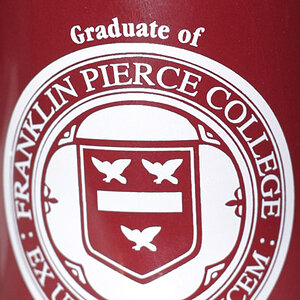




![[No title]](/data/xfmg/thumbnail/32/32163-b5a5e5cde131a9d14df7f164ab9cb8ab.jpg?1619735234)