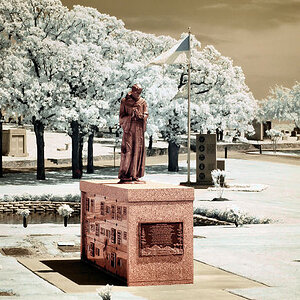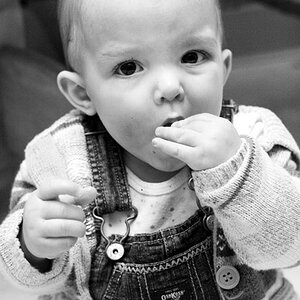Rand0m411
TPF Noob!
- Joined
- Mar 3, 2008
- Messages
- 84
- Reaction score
- 1
- Can others edit my Photos
- Photos OK to edit
Fact is you can edit more in a RAW file than jpg. Use what works for you. Both work.
Also im choosing "tastes great!" over "less filling!".
Im also choosing pepsi over coke. "choice of a new generation".
The egg came before the chicken.
Im still wondering where the beef is...
And after reading this whole thread Im realizing, I could have had a "V8".
Also im choosing "tastes great!" over "less filling!".
Im also choosing pepsi over coke. "choice of a new generation".
The egg came before the chicken.
Im still wondering where the beef is...
And after reading this whole thread Im realizing, I could have had a "V8".