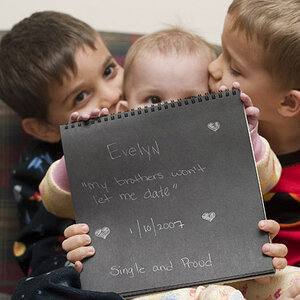JClishe
No longer a newbie, moving up!
- Joined
- May 28, 2009
- Messages
- 828
- Reaction score
- 106
- Location
- Cincinnati, OH
- Can others edit my Photos
- Photos OK to edit
Since Lightroom doesn't yet support the 5D3's RAW's, I'm using the Adobe DNG converter and bringing DNG's into LR. But I've noticed that the original RAW's are displaying much richer in DPP than the DNG's in LR. Does DPP do some default processing on RAW's? I rarely use DPP and am not at all familiar with its behavior.




![[No title]](/data/xfmg/thumbnail/32/32165-6bb394c486dda7ec16d8fee786f03151.jpg?1619735234)