OscarWilde
TPF Noob!
- Joined
- Mar 7, 2012
- Messages
- 229
- Reaction score
- 51
- Location
- Canada
- Can others edit my Photos
- Photos OK to edit
Just wondering what programs will read ALL of the EXIF data; I know that some discard a bit of the "unimportant" data, so I was just wondering what you use.
Does PS do this? :s
Does PS do this? :s


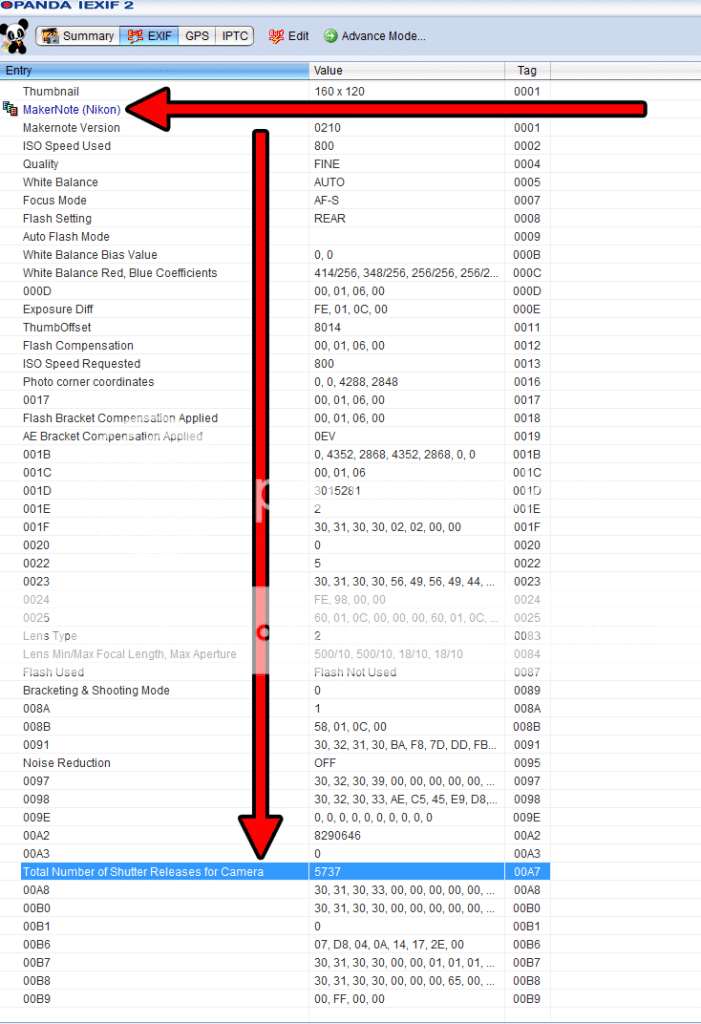
 )
)![[No title]](/data/xfmg/thumbnail/40/40309-c759bfd4ae7c079632e7402d21d332f1.jpg?1619739414)






![[No title]](/data/xfmg/thumbnail/37/37539-ae46a74e6510aad73c9101a029847880.jpg?1619738133)
![[No title]](/data/xfmg/thumbnail/35/35263-86f580cf5d28d23109a45984030a79ad.jpg?1619736968)
![[No title]](/data/xfmg/thumbnail/37/37540-73002ccb910b97978bc38658622a34d3.jpg?1619738133)
