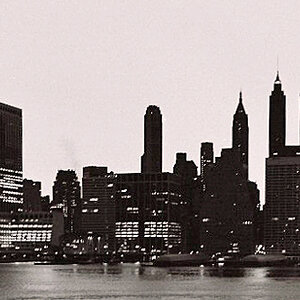- Joined
- Jul 8, 2005
- Messages
- 45,747
- Reaction score
- 14,806
- Location
- Victoria, BC
- Website
- www.johnsphotography.ca
- Can others edit my Photos
- Photos OK to edit
You can correct some of it by using the Perspective Correction tool in Photoshop, but the best plan would be to prevent it before-hand. Ideally, using either a PC/Tilt-shift lens or view-camera, and if those aren't an option, than you could try shooting a panorama; capture many small images and stitch them together. Irrespective of what tools you use, you can minimize the effects by ensuring that your camera is level and square in relation to the surroundings. Think, "Tripod".






![[No title]](/data/xfmg/thumbnail/35/35664-428352d20c8015248f9625e246c3581c.jpg?1619737089)
![[No title]](/data/xfmg/thumbnail/42/42059-61b97bbebb00e6276672551f4e3b3e43.jpg?1619739995)
![[No title]](/data/xfmg/thumbnail/31/31706-3e429b21053f11072ed2e5b37c019073.jpg?1619734964)