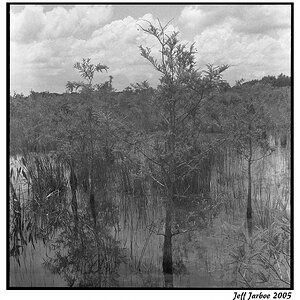USCRugbyNo1
TPF Noob!
- Joined
- Jan 27, 2012
- Messages
- 89
- Reaction score
- 0
Hey Guys,
I am far from a professional, but I have invested in some equipment.
Canon t3i
Canon 10-22mm Wide Angel Lens
Canon Speedlite 580EX II
Tripod
Here is my problem. The local MLS only accept file sizes that are 3,000 x 3,000 pixels and no larger than 6 MB.
The images that I have selected to upload are all 5 - 10 MB.
What are your suggestions in order to keep the best quality photos?
Any tips you can give would be great. I am always wanting to learn. Here are the pictures from my dropbox.
https://www.dropbox.com/sh/gfiavoy0037ssr2/v3zVK86b4j
Thanks for all of your help and suggestions. Please remember I'm a noob so talk to me like a noob! :hail:
I am far from a professional, but I have invested in some equipment.
Canon t3i
Canon 10-22mm Wide Angel Lens
Canon Speedlite 580EX II
Tripod
Here is my problem. The local MLS only accept file sizes that are 3,000 x 3,000 pixels and no larger than 6 MB.
The images that I have selected to upload are all 5 - 10 MB.
What are your suggestions in order to keep the best quality photos?
Any tips you can give would be great. I am always wanting to learn. Here are the pictures from my dropbox.
https://www.dropbox.com/sh/gfiavoy0037ssr2/v3zVK86b4j
Thanks for all of your help and suggestions. Please remember I'm a noob so talk to me like a noob! :hail:







![[No title]](/data/xfmg/thumbnail/42/42040-7a66cabbeffd44783ea44a91ef4d0e70.jpg?1619739987)