polymoog
No longer a newbie, moving up!
- Joined
- Aug 31, 2008
- Messages
- 1,283
- Reaction score
- 3
- Location
- Meercat Manor
- Website
- www.polymoog.se
- Can others edit my Photos
- Photos NOT OK to edit
Not an official exhibit at San Diego Zoo  But I have never got this close to one before ... C&C welcome ...
But I have never got this close to one before ... C&C welcome ...




![[No title]](/data/xfmg/thumbnail/35/35953-1a8b92df0115ff7026f31b78855ac815.jpg?1619737264)

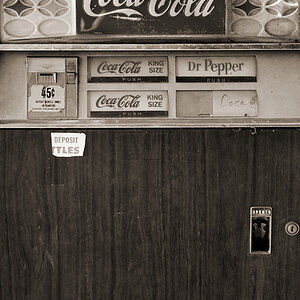
![[No title]](/data/xfmg/thumbnail/37/37628-b854997825aadb4eedaa3247baf8069f.jpg?1619738155)

![[No title]](/data/xfmg/thumbnail/35/35956-7047189d31e1c1f6029266079390f54a.jpg?1619737269)
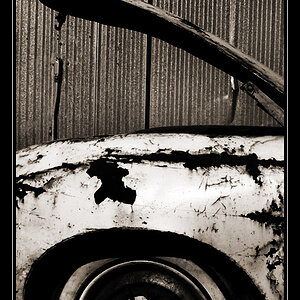


![[No title]](/data/xfmg/thumbnail/37/37627-c3d3ca879cdfbdb9e35acdcc7fcd4b3e.jpg?1619738154)

