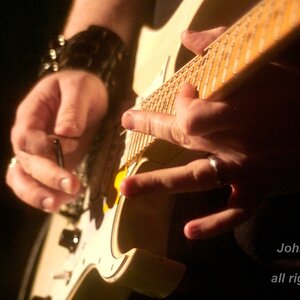fatsheep
TPF Noob!
- Joined
- Jan 2, 2008
- Messages
- 132
- Reaction score
- 0
- Can others edit my Photos
- Photos OK to edit
I'm shooting some dogs I'm taking care of over the holidays. Whenever I get a shot of them looking dead at me, their eyes have bright circles in them. The red-eye reduction mode on my camera does reduce red eye but it is still there (pictures below). I am looking for tips and suggestions to deal with red-eye. Any help would be much appreciated.

WITHOUT red-eye reduction (manual mode). ISO 400, f/3.5, 1/20. Flash was fired.

WITH red-eye reduction (auto mode). ISO 400, f/3.5, 1/60. Flash was fired.
I should have took two identical photos, one with red-eye reduction and one without it. However, I think just about everyone here already knows about red-eye so the pictures were just extra.

WITHOUT red-eye reduction (manual mode). ISO 400, f/3.5, 1/20. Flash was fired.

WITH red-eye reduction (auto mode). ISO 400, f/3.5, 1/60. Flash was fired.
I should have took two identical photos, one with red-eye reduction and one without it. However, I think just about everyone here already knows about red-eye so the pictures were just extra.











![[No title]](/data/xfmg/thumbnail/37/37106-bbbc8e30f409f82c56bead43c7565d5a.jpg?1619737882)