Navigation
Install the app
How to install the app on iOS
Follow along with the video below to see how to install our site as a web app on your home screen.

Note: This feature currently requires accessing the site using the built-in Safari browser.
More options
You are using an out of date browser. It may not display this or other websites correctly.
You should upgrade or use an alternative browser.
You should upgrade or use an alternative browser.
Removing photo flash from eyes (Not red-eye)
- Thread starter haych
- Start date
- Joined
- Dec 16, 2003
- Messages
- 33,896
- Reaction score
- 1,853
- Location
- Edmonton
- Website
- www.mikehodson.ca
- Can others edit my Photos
- Photos NOT OK to edit
Welcome to the forum.
To 'get rid' of something in a photo, you have to replace it with something else. In this case, you would need to replace those white pixels with ones that looked like her eyes. If the spots were smaller and in the centre, you could just 'paint' them black to look like normal pupils...but since the spots are large and look to cover some of the iris as well, it may be much harder to fix.
Is this just an example photo...or is that the photo in question. I ask because it appears to be blurry and low resolution. On one hand, that makes is all that much harder to fix...on the other hand, you you wouldn't have to make it look perfect because the rest of the photo isn't great to begin with.
To 'get rid' of something in a photo, you have to replace it with something else. In this case, you would need to replace those white pixels with ones that looked like her eyes. If the spots were smaller and in the centre, you could just 'paint' them black to look like normal pupils...but since the spots are large and look to cover some of the iris as well, it may be much harder to fix.
Is this just an example photo...or is that the photo in question. I ask because it appears to be blurry and low resolution. On one hand, that makes is all that much harder to fix...on the other hand, you you wouldn't have to make it look perfect because the rest of the photo isn't great to begin with.
haych
TPF Noob!
- Joined
- Jul 8, 2013
- Messages
- 3
- Reaction score
- 0
- Location
- Australia
- Can others edit my Photos
- Photos OK to edit
Hi Big Mike,
The photo is low resolution in the first place as it was taken with an iPhone 4S.
It is the original picture unfortunately. Would you recommend trying to find a photo similar and replace her eyes with the same ones from another picture? Or is there a simpler way?
Thanks for your help.
Haych
The photo is low resolution in the first place as it was taken with an iPhone 4S.
It is the original picture unfortunately. Would you recommend trying to find a photo similar and replace her eyes with the same ones from another picture? Or is there a simpler way?
Thanks for your help.
Haych
- Joined
- Dec 16, 2003
- Messages
- 33,896
- Reaction score
- 1,853
- Location
- Edmonton
- Website
- www.mikehodson.ca
- Can others edit my Photos
- Photos NOT OK to edit
That is certainly an option, but it does require that you have a similar photo to pull the eyes from...and it takes a bit of skill with a program like Photoshop CS or Elements to execute the switch and have it look OK.It is the original picture unfortunately. Would you recommend trying to find a photo similar and replace her eyes with the same ones from another picture? Or is there a simpler way?
I won't ask about the specifics...but I assume you have a reason to why you are trying to fix an image that isn't really great quality to start with? The real problem was it was taken with a phone camera and built-in light/flash. So the real solution would be to take a better photo.
- Joined
- Apr 9, 2009
- Messages
- 41,401
- Reaction score
- 5,706
- Location
- Iowa
- Website
- kharrodphotography.blogspot.com
- Can others edit my Photos
- Photos OK to edit
I used Photoshop's Clone tool and Brush tool. It took about 90 seconds. Open source (freeware) applications like GIMP.org and Photoscape.org have Layers, Clone and Brush tools.

I started with the eye camera right and used a portion of the iris absent the flash flare as my clone source.
Then I clicked the source over the flare many times until I had approximated the round iris.
Once I had that eye done I used that entire iris as my source and clicked that over the camera left eye.
Next I duplicated that layer, used the Brush tool at an appropriate size, selected black on the color pallet, made a black pupil in each eye and reduced the layer opacity to 50% so the pupils would look more natural.

I started with the eye camera right and used a portion of the iris absent the flash flare as my clone source.
Then I clicked the source over the flare many times until I had approximated the round iris.
Once I had that eye done I used that entire iris as my source and clicked that over the camera left eye.
Next I duplicated that layer, used the Brush tool at an appropriate size, selected black on the color pallet, made a black pupil in each eye and reduced the layer opacity to 50% so the pupils would look more natural.
Last edited:
- Joined
- Dec 16, 2003
- Messages
- 33,896
- Reaction score
- 1,853
- Location
- Edmonton
- Website
- www.mikehodson.ca
- Can others edit my Photos
- Photos NOT OK to edit
But now she doesn't have catch lights. 


haych
TPF Noob!
- Joined
- Jul 8, 2013
- Messages
- 3
- Reaction score
- 0
- Location
- Australia
- Can others edit my Photos
- Photos OK to edit
You are a legend! Thanks mate 
I used Photoshop's Clone tool and Brush tool. It took about 90 seconds. Open source (freeware) applications like GIMP.org and Photoscape.org have Layers, Clone and Brush tools.

I started with the eye camera right and used a portion of the iris absent the flash flare as my clone source.
Then I clicked the source over the flare many times until I had approximated the round iris.
Once I had that eye done I used that entire iris as my source and clicked that over the camera left eye.
Next I duplicated that layer, used the Brush tool at an appropriate size, selected black on the color pallet, made a black pupil in each eye and reduced the layer opacity to 50% so the pupils would look more natural.
Most reactions
-
 447
447 -
 288
288 -
 275
275 -
 270
270 -
 216
216 -
 183
183 -
 179
179 -
 174
174 -
 172
172 -
 169
169 -
 163
163 -
 124
124 -
 117
117 -
I
103
-
 94
94
Similar threads
- Replies
- 0
- Views
- 138
- Replies
- 6
- Views
- 173
- Replies
- 2
- Views
- 154
- Replies
- 11
- Views
- 850




![[No title]](/data/xfmg/thumbnail/32/32929-22e23acc63d6ecb25e5ee941be87121f.jpg?1619735758)

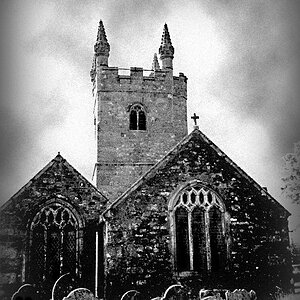




![[No title]](/data/xfmg/thumbnail/31/31037-35b917d9eb4d044981e83ac234757e09.jpg?1619734581)
![[No title]](/data/xfmg/thumbnail/31/31038-84f0b9d14b7ced20e61bc19a9d4dfcc2.jpg?1619734581)
