ATXshots
TPF Noob!
- Joined
- Oct 15, 2008
- Messages
- 469
- Reaction score
- 0
- Location
- Austin
- Website
- www.flickr.com
- Can others edit my Photos
- Photos OK to edit
I am having issues finding a good way to remove the 'red' or yellow eye on dogs. I am a groomer and dog trainer so I often take photos of my clients...but I ALWAYS get the 'yellow' looking eyes....example below...
Oh, I have PS CS3

Oh, I have PS CS3






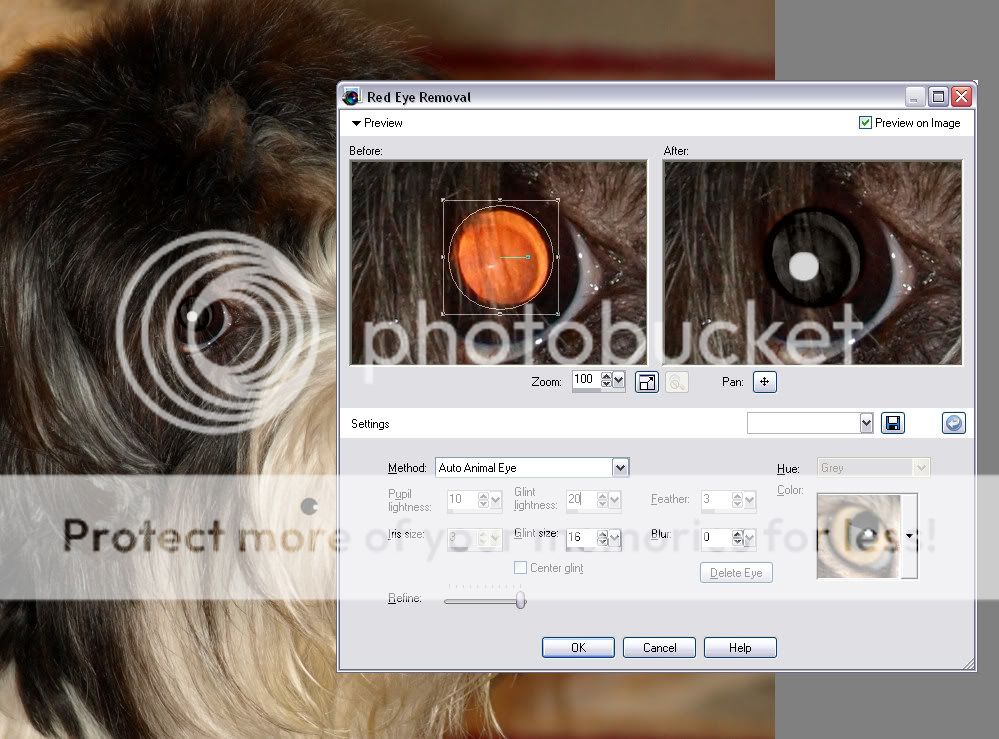



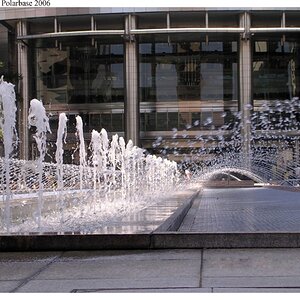




![[No title]](/data/xfmg/thumbnail/34/34746-f8e4b50f9d9b0de43c95af3d2caf956b.jpg?1619736628)


