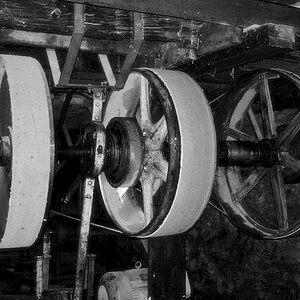MarcusM
TPF Noob!
- Joined
- Sep 12, 2007
- Messages
- 1,236
- Reaction score
- 0
- Location
- St. Paul, MN, USA
- Can others edit my Photos
- Photos OK to edit
I had the hardest time trying to resize my photo for some reason in Photoshop for the Monthly Challenge.
I've been using Photoshop for years and I must admit for some reason resolution, pixel size, etc. has always given me a hard time, but I've never had this much trouble trying to resize a photo. I felt really dumb!
I was trying to get my photo under the maximum 150K for submission. I converted a RAW file to a JPG at 72 ppi using the 2 Compression Rate and in order for me to get it under 150K, I had to resize to a measly 184 x 276 px (and the file size was still at 148.8K - or so Photoshop was telling me). After several attempts at trying to tweak settings in order to get a usable photo that was a viewable size but still under 150K, I finally checked the saved file's properties in Windows Explorer, and the file size was only showing as 41.3K!!! So Photoshop was saying 148.8K and Windows Explorer was telling me 41.3K.
I finally ended up saving the file at 430 x 645 px, 72 px/in, Image Quality 12 and Photoshop said the file was 812.5K, but Explorer said the file was only 146K.
I did notice finally at the last step of saving in PS, in the JPEG Options box on the bottom where it says "Size", that the file said "~142.36K / 25.15s @ 56.6kbps", but I didn't get to this point at first because my Image Size box was telling me it was way too big so I kept trying to resize!
Sorry if this is confusing, it was to me too. Can anyone tell me why such a discrepancy?
I've been using Photoshop for years and I must admit for some reason resolution, pixel size, etc. has always given me a hard time, but I've never had this much trouble trying to resize a photo. I felt really dumb!
I was trying to get my photo under the maximum 150K for submission. I converted a RAW file to a JPG at 72 ppi using the 2 Compression Rate and in order for me to get it under 150K, I had to resize to a measly 184 x 276 px (and the file size was still at 148.8K - or so Photoshop was telling me). After several attempts at trying to tweak settings in order to get a usable photo that was a viewable size but still under 150K, I finally checked the saved file's properties in Windows Explorer, and the file size was only showing as 41.3K!!! So Photoshop was saying 148.8K and Windows Explorer was telling me 41.3K.
I finally ended up saving the file at 430 x 645 px, 72 px/in, Image Quality 12 and Photoshop said the file was 812.5K, but Explorer said the file was only 146K.
I did notice finally at the last step of saving in PS, in the JPEG Options box on the bottom where it says "Size", that the file said "~142.36K / 25.15s @ 56.6kbps", but I didn't get to this point at first because my Image Size box was telling me it was way too big so I kept trying to resize!
Sorry if this is confusing, it was to me too. Can anyone tell me why such a discrepancy?


![[No title]](/data/xfmg/thumbnail/31/31755-9bffabfa76f6307bcd78f535b2421cb5.jpg?1619734993)

![[No title]](/data/xfmg/thumbnail/41/41906-b9041eb5a3fa48eb5d5084ac2198a75c.jpg?1619739940)
![[No title]](/data/xfmg/thumbnail/31/31751-fb2f68cca32f9eec468dbde7d649840f.jpg?1619734990)


![[No title]](/data/xfmg/thumbnail/35/35263-86f580cf5d28d23109a45984030a79ad.jpg?1619736968)