Jade16
TPF Noob!
- Joined
- Sep 23, 2015
- Messages
- 46
- Reaction score
- 1
- Can others edit my Photos
- Photos NOT OK to edit
I sent a digital image to a client. They said when they tried to upload it to a website to print a canvas a warning popped up saying the resolution was not high enough. It is a black/white photo and I did have to do some cropping. Any suggestions on how to correct this? Is it because it is a black/white photo? Is it because of the cropping? PLEASE HELP! The resolution of the picture is of 3179 x 2119. I really want to make the client happy.


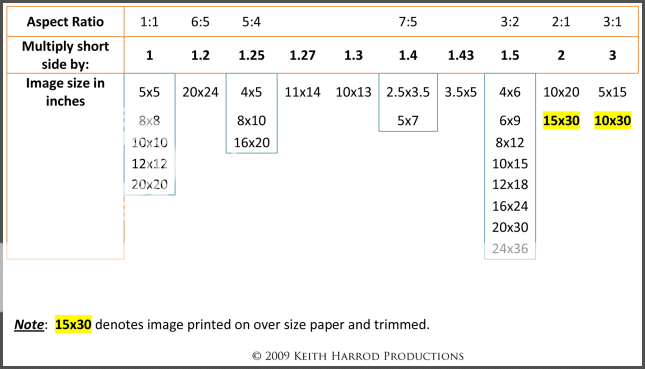

![[No title]](/data/xfmg/thumbnail/41/41765-153b10bab62ae8adbcc4d984fd08ed74.jpg?1619739885)

![[No title]](/data/xfmg/thumbnail/32/32708-c55da623febe9d91efe5f28aa54c3090.jpg?1619735612)
![[No title]](/data/xfmg/thumbnail/42/42255-14c14cc733bc4ab5cd38a6fa6783ece1.jpg?1619740064)
![[No title]](/data/xfmg/thumbnail/32/32705-430f9656769ce9d03c57fbe11537d5f5.jpg?1619735608)





