Hello, my questions regard photoshop cs and image resolution. I am starting out in wedding photography and am offering my client a cd with all their images at high res.
Problem is I am not sure if I should supply my client with all their images at the raw size of my images which is 350 ppi or the non raw ones (I shot a combo) which are 72 ppi, or if I should convert these all to 300 ppi so that they may print them from home or send them out or take to a booth.
The problem with making them 300 is I feel they seem to be much smaller print size. Should i not constrain, should I resample, I am at a total loss. And I have no idea how to put so many images on one cd as well. I asked other photographers who said they put 2-300 300 ppi on one cd (but to me that seems impossible).
Also, does anyone recommend a way to batch convert a file of images at once to a different resolution. I use Photoshop cs and Photoshop elements.
Confused? help? Please, cheers, Sarah
Problem is I am not sure if I should supply my client with all their images at the raw size of my images which is 350 ppi or the non raw ones (I shot a combo) which are 72 ppi, or if I should convert these all to 300 ppi so that they may print them from home or send them out or take to a booth.
The problem with making them 300 is I feel they seem to be much smaller print size. Should i not constrain, should I resample, I am at a total loss. And I have no idea how to put so many images on one cd as well. I asked other photographers who said they put 2-300 300 ppi on one cd (but to me that seems impossible).
Also, does anyone recommend a way to batch convert a file of images at once to a different resolution. I use Photoshop cs and Photoshop elements.
Confused? help? Please, cheers, Sarah


![[No title]](/data/xfmg/thumbnail/33/33360-ff0b69685c94740bde3f53b6d7aa9af1.jpg?1619735924)
![[No title]](/data/xfmg/thumbnail/35/35669-485de67e98a042d63d728593720828a0.jpg?1619737091)




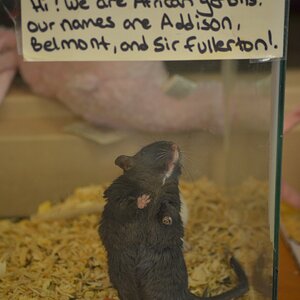



![[No title]](/data/xfmg/thumbnail/35/35667-929554d4a99c11e00cc6fb65672d03e0.jpg?1619737090)
![[No title]](/data/xfmg/thumbnail/31/31096-b9b8d52b45753cd4f9251832149ef9da.jpg?1619734613)