Djurchicprelude
TPF Noob!
- Joined
- Aug 17, 2005
- Messages
- 15
- Reaction score
- 0
so i took some digital pics that are 3072 x 2304 and am confused about something called resolution, i want to get some of these pics printed but someone told me i need a resolution of 300 or something. how do i find out what the resolution of these pics are? if its any easyer for you guys could u tell me what what sizes i can get it printed with it still being nice and crisp? thanks and sorry, i know its probably a total noob question. im just getting into photography but loving it. thanks again




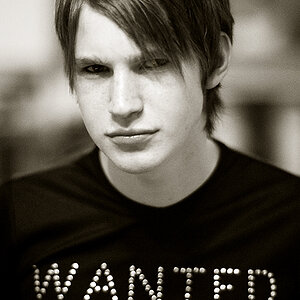
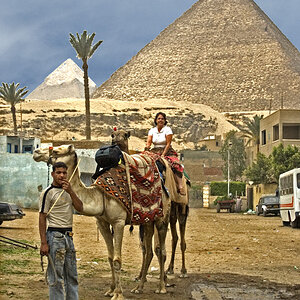

![[No title]](/data/xfmg/thumbnail/37/37528-9e874fc2fc9aad7c13c894c1439dcc10.jpg?1619738130)





