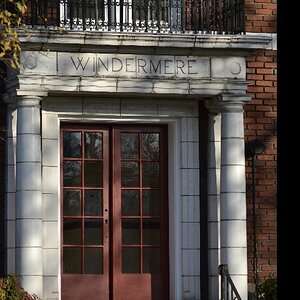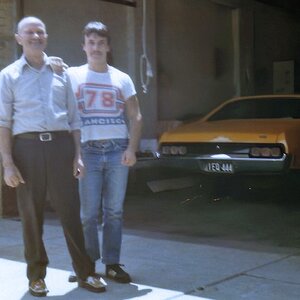montag451
TPF Noob!
- Joined
- Mar 22, 2007
- Messages
- 2
- Reaction score
- 0
- Can others edit my Photos
- Photos OK to edit
Hey all, I'm going to be shooting a bridal shower in a small Italian restaurant on sunday. My Problem is one of lighting color.
The room is red brick, with Large wall sized windows at the front (natural light, mid day, facing west) it has wood blinds that might color the light slightly wormer but not much. The room is lit by 4 ceiling fans with those yellowish glass domes over the bulbs. So where talking warm room light, mixed with cool daylight from the Windows. In addition, the place is on the dark side. so i'll need to use my 430ex strobe. Oh yea, the ceiling is made of shinny aluminum panels. about 10 feet over head.
I won't be able to gel the rooms lights but, i can gel my strobe.
Should I?
If is do gel the strobe for tungsten to match the room I'm worried that the window will go blue and, i want to match the warm mood of the Party.
I have very little equipment. A Rebel XT, canon 28-135 IS f/3.5-5.6 lens, a 18-55 kit lens, a 55mm f/1.8, and a 430ex Accessory flash. When shooting portraits i usefully use a dome type defuser i made that i mount atop the flash pointed straight up.
My plane as of now is not to gel the strobe. Use my defuser (witch is made of ziploc containers) opened at the top and bounce the light off the ceiling. Just to help stop the motion and add some fill to the faces. So i'll set it to 1/8th or 1/4th power somewhere around there. I'm also considering using my 18-55 f/3.5-5.6 kit lens since it's a bit wider and will allow a lower shutter speed. Though i like my 28-135 better b/c it's and IS lens and sharper then the kit lens.
The result in theory should be that the people in the foreground will be lit by the flash witch is where i'll set my white bal. the mid ground (room) will be cast yellowish, and if the windows are in the background that will be white.
It sounds nice in my head, but i don't know. maybe i should gel the strobe for the room and ignore the blue window the window.
Please, Please help me, sniff sniff, :cry:
Thanks -Scott
In case you where wondering, yes i will be the only man in the room a wedding crazed women.
Here are a few shots from the place. they where taking with a 55mm 1.8 with no flash. a table was used for support.


The room is red brick, with Large wall sized windows at the front (natural light, mid day, facing west) it has wood blinds that might color the light slightly wormer but not much. The room is lit by 4 ceiling fans with those yellowish glass domes over the bulbs. So where talking warm room light, mixed with cool daylight from the Windows. In addition, the place is on the dark side. so i'll need to use my 430ex strobe. Oh yea, the ceiling is made of shinny aluminum panels. about 10 feet over head.
I won't be able to gel the rooms lights but, i can gel my strobe.
Should I?
If is do gel the strobe for tungsten to match the room I'm worried that the window will go blue and, i want to match the warm mood of the Party.
I have very little equipment. A Rebel XT, canon 28-135 IS f/3.5-5.6 lens, a 18-55 kit lens, a 55mm f/1.8, and a 430ex Accessory flash. When shooting portraits i usefully use a dome type defuser i made that i mount atop the flash pointed straight up.
My plane as of now is not to gel the strobe. Use my defuser (witch is made of ziploc containers) opened at the top and bounce the light off the ceiling. Just to help stop the motion and add some fill to the faces. So i'll set it to 1/8th or 1/4th power somewhere around there. I'm also considering using my 18-55 f/3.5-5.6 kit lens since it's a bit wider and will allow a lower shutter speed. Though i like my 28-135 better b/c it's and IS lens and sharper then the kit lens.
The result in theory should be that the people in the foreground will be lit by the flash witch is where i'll set my white bal. the mid ground (room) will be cast yellowish, and if the windows are in the background that will be white.
It sounds nice in my head, but i don't know. maybe i should gel the strobe for the room and ignore the blue window the window.
Please, Please help me, sniff sniff, :cry:
Thanks -Scott
In case you where wondering, yes i will be the only man in the room a wedding crazed women.
Here are a few shots from the place. they where taking with a 55mm 1.8 with no flash. a table was used for support.