Meaghanwozniak
TPF Noob!
- Joined
- Jul 13, 2015
- Messages
- 2
- Reaction score
- 0
Okay I'm not 100% positive where to post this so sorry but I was just wondering how to achieve this effect in Photoshop or what I can do while photographing to create this?
I know ... It's Kylie Jenner ... But this is the only photo I can find that describes the effect I want; where it looks really smooth and super dewy. I also really like the colours in the hair, etc ... Anyone have any tips at all? I understand this was under a blacklight or something? How does one photograph under a blacklight and get that result? Sorry for all the questions! I just want to understand it
Please do not post images to which you do not hold rights. You may post a link.
I know ... It's Kylie Jenner ... But this is the only photo I can find that describes the effect I want; where it looks really smooth and super dewy. I also really like the colours in the hair, etc ... Anyone have any tips at all? I understand this was under a blacklight or something? How does one photograph under a blacklight and get that result? Sorry for all the questions! I just want to understand it
Please do not post images to which you do not hold rights. You may post a link.
Last edited by a moderator:


![[No title]](/data/xfmg/thumbnail/42/42464-98a778e864f4e6df2a9cc673b7549322.jpg?1619740192)



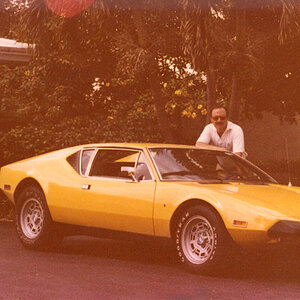

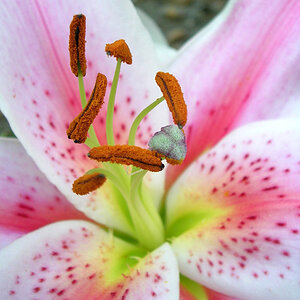
![[No title]](/data/xfmg/thumbnail/40/40288-4d5d7a8aa74ddfceb5fb82062d9b21be.jpg?1619739409)



