ironsidephoto
TPF Noob!
- Joined
- Oct 22, 2006
- Messages
- 337
- Reaction score
- 0
- Location
- Arkansas
- Website
- www.ironsidephotography.com
- Can others edit my Photos
- Photos NOT OK to edit
Hello, all!
Just letting people know that I've pretty much completely redone my website. You should check it out and tell me what i should change/fix.
I'm working on figuring out how to set up a purchasing thing with paypal, but it's kind of tricky to set it up with the flash galleries--any tips?
The design still isn't how I really want it, but it's much better than my previous site.
Thanks!
http://ironsidephotography.com
Just letting people know that I've pretty much completely redone my website. You should check it out and tell me what i should change/fix.
I'm working on figuring out how to set up a purchasing thing with paypal, but it's kind of tricky to set it up with the flash galleries--any tips?
The design still isn't how I really want it, but it's much better than my previous site.
Thanks!
http://ironsidephotography.com




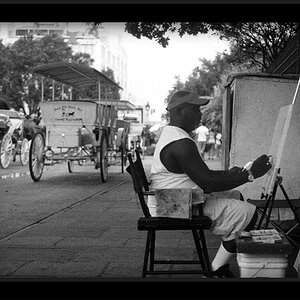
![[No title]](/data/xfmg/thumbnail/30/30883-04222f7ae234efdf80dff6f96ddad16f.jpg?1619734495)
![[No title]](/data/xfmg/thumbnail/30/30882-ce388519574371448d7493784524607a.jpg?1619734495)
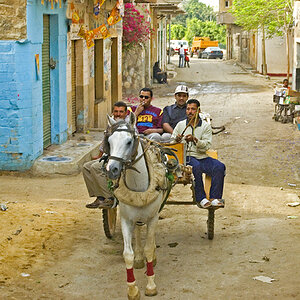
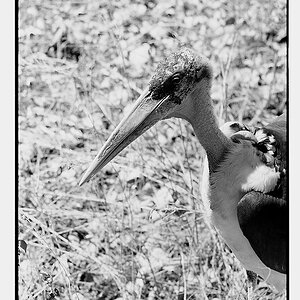
![[No title]](/data/xfmg/thumbnail/42/42023-bdd979ff50e78cc28479297780caeb90.jpg?1619739981)
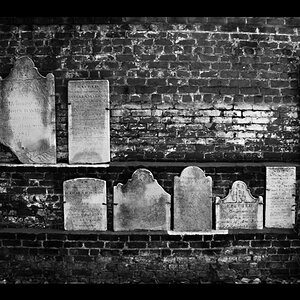


![[No title]](/data/xfmg/thumbnail/42/42020-6dbbc2fb244014aa89adfe2ccf067af7.jpg?1619739979)