dsp921
TPF Noob!
- Joined
- Oct 20, 2005
- Messages
- 326
- Reaction score
- 5
- Can others edit my Photos
- Photos NOT OK to edit
Is it necessary to switch my photos to sRGB when i convert it to facebook size and 72 ppi when I upload it to facebook? Or shall I keep it at aRGB?
For the web use sRGB, many browsers are not colorspace aware and will revert to sRGB. That can cause colors to be way off. Safari and some others know about colorspace, but at this point it is best to be safe and stick with sRGB.
As a side note, some print labs (like Mpix) still want sRGB. So, when in doubt use sRGB. If you know your printer is capable go with aRGB.




![[No title]](/data/xfmg/thumbnail/42/42329-331b54ea6493a8cdd21d8e624fe97e85.jpg?1619740129)



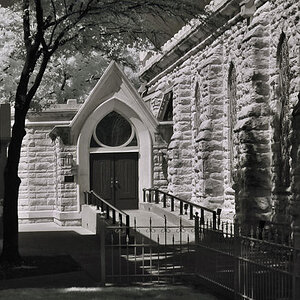

![[No title]](/data/xfmg/thumbnail/41/41797-ed370d68dae70f5b0a7252ec2d525912.jpg?1619739896)
![[No title]](/data/xfmg/thumbnail/42/42397-30faa170de7ed9be38adf00b9b26a220.jpg?1619740167)

