KB2
TPF Noob!
- Joined
- Jun 16, 2015
- Messages
- 24
- Reaction score
- 0
- Can others edit my Photos
- Photos NOT OK to edit
The reason I haven't calibrated my monitor is because the advertising for this monitor says it is carefully calibrated from the factory and I didn't want to mess with that. But I am now planning to do it anyway. Here is another screen grab though, which I believe shows that Photoshop does have my monitor profile. Correct me if I'm wrong.There is no monitor profile in place for Photoshop to use.


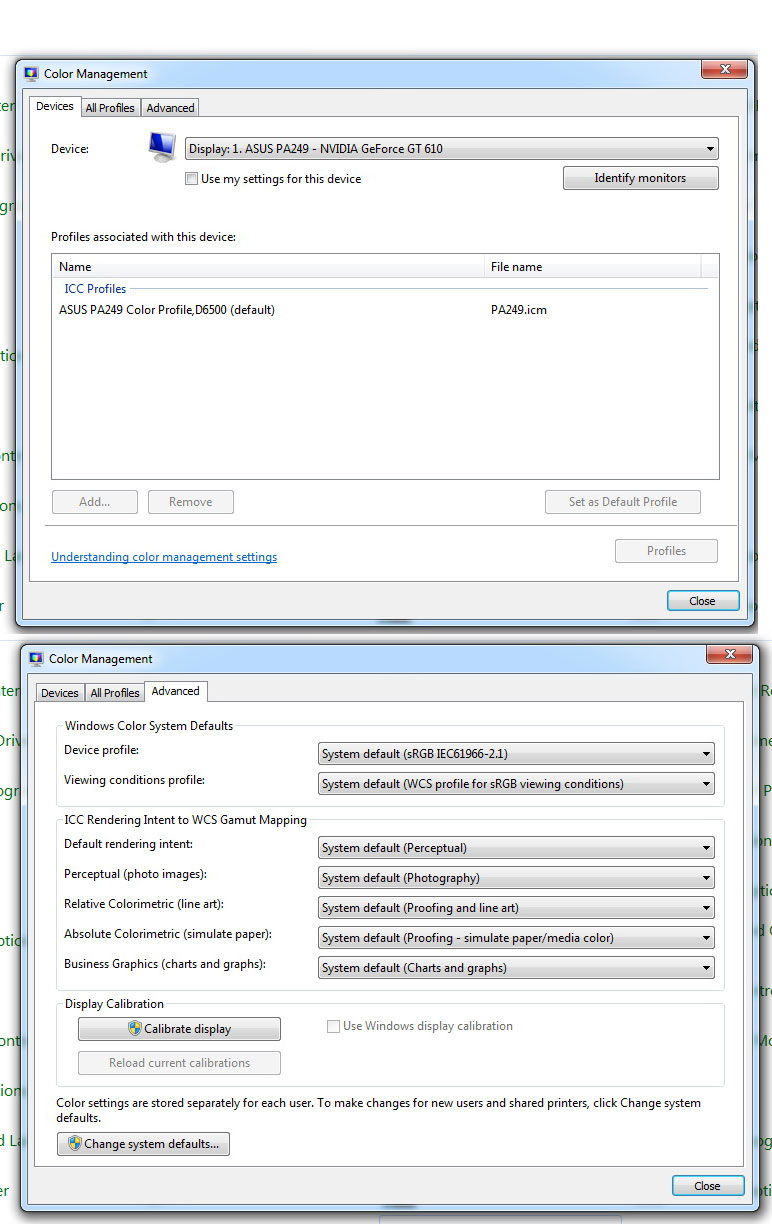


![[No title]](/data/xfmg/thumbnail/35/35215-cb01ff31834a4ee952045622f00781a5.jpg?1619736952)





![[No title]](/data/xfmg/thumbnail/36/36299-468f060314a0ac2bf5e37da1c33149d2.jpg?1619737493)


