JimmyJaceyMom
TPF Noob!
- Joined
- Nov 27, 2006
- Messages
- 1,768
- Reaction score
- 1
- Location
- PA
- Can others edit my Photos
- Photos OK to edit
I went to a class with out local photography center and it was called a 'photo safari' where you go with an established photographer on an outting to take pictures. Well we went into an eclectic coffee shop and there was neat stuff everywhere to take pictures of but all I was interested in was taking one of this guy. He had so much character I couldn't resist.
After talking with him for a few minutes I come to find, no, he doesn't mind his picture taken and that he has been a photographer for a long time! Film though, he tells me. No digital.
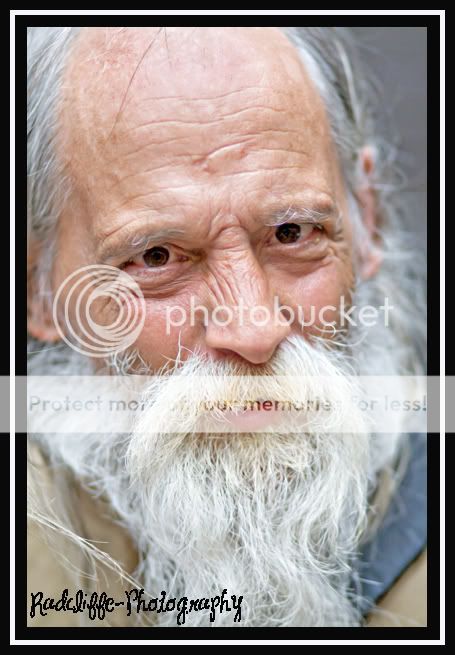
After talking with him for a few minutes I come to find, no, he doesn't mind his picture taken and that he has been a photographer for a long time! Film though, he tells me. No digital.
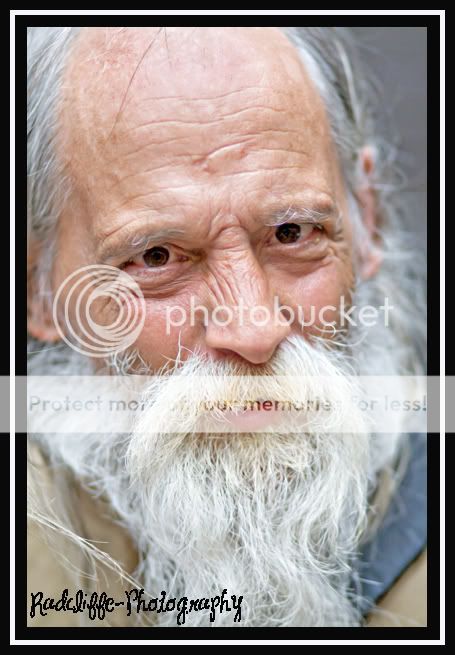





![[No title]](/data/xfmg/thumbnail/37/37115-e2d49d984453c62a2a20cf741e3d6679.jpg?1619737883)
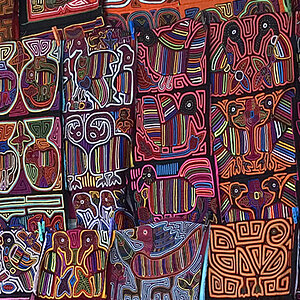

![[No title]](/data/xfmg/thumbnail/37/37116-fdf3127b1d8834c25461dd2d201c031c.jpg?1619737883)
![[No title]](/data/xfmg/thumbnail/42/42278-22ed940cbdc5888a28d9be36006594dc.jpg?1619740086)




