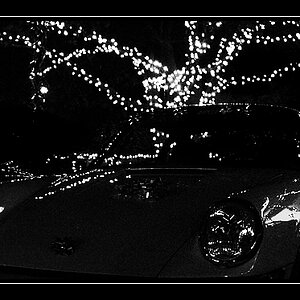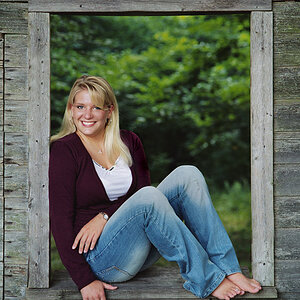Michael Cardenas
TPF Noob!
- Joined
- Feb 6, 2019
- Messages
- 24
- Reaction score
- 2
- Can others edit my Photos
- Photos NOT OK to edit
Hi everyone  . I just purchased a new camera and I'm having what feels like some "rookie difficulties"
. I just purchased a new camera and I'm having what feels like some "rookie difficulties"  . When I try to transfer photos from my memory card on to my computer the pictures are pitch black. I went through the settings on my camera before I started shooting. Any reason this might be happening? Thanks for your input
. When I try to transfer photos from my memory card on to my computer the pictures are pitch black. I went through the settings on my camera before I started shooting. Any reason this might be happening? Thanks for your input .
.


![[No title]](/data/xfmg/thumbnail/35/35215-cb01ff31834a4ee952045622f00781a5.jpg?1619736952)
![[No title]](/data/xfmg/thumbnail/36/36299-468f060314a0ac2bf5e37da1c33149d2.jpg?1619737493)