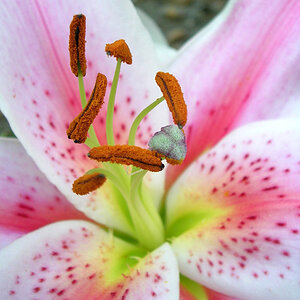tenlientl
TPF Noob!
- Joined
- Sep 28, 2008
- Messages
- 256
- Reaction score
- 0
I was wakling around a park the other day and caught something cool. A family was kinda stuck on the beach and had to climb over a wall, so I decided to take pictures.
Confronted them at the end, telling them what I was doing. Offered to send them the copies(with PP) or delete them.
They wanted copies, so here I am, finished editing. Now. I decided to export them with LR2 with 1200x800, sRGB, bit depth of 24, and 200 DPI. I read somewhere that for web, I should use 72 but I don't want to do that. I want to kinda impress them, and then maybe sell them the hi-res for printing.
I have an idea of what I should charge, but could they do any printing with these settings? Is this "too good" for a 4x6?
Thanks
Confronted them at the end, telling them what I was doing. Offered to send them the copies(with PP) or delete them.
They wanted copies, so here I am, finished editing. Now. I decided to export them with LR2 with 1200x800, sRGB, bit depth of 24, and 200 DPI. I read somewhere that for web, I should use 72 but I don't want to do that. I want to kinda impress them, and then maybe sell them the hi-res for printing.
I have an idea of what I should charge, but could they do any printing with these settings? Is this "too good" for a 4x6?
Thanks



![[No title]](/data/xfmg/thumbnail/37/37602-1ef8dbb1c2d0e4ff347ee65d328c3603.jpg?1619738147)



![[No title]](/data/xfmg/thumbnail/36/36399-041c9ebc3a39e89ec8e39243c0d43528.jpg?1619737551)


![[No title]](/data/xfmg/thumbnail/36/36401-dfb1077e5917eb47c5acf9c208e7be2a.jpg?1619737552)