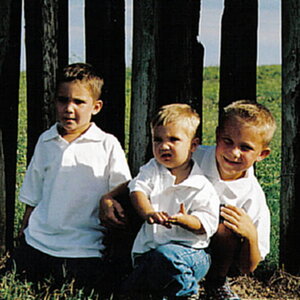ABfilms
TPF Noob!
- Joined
- Nov 10, 2013
- Messages
- 36
- Reaction score
- 4
- Can others edit my Photos
- Photos OK to edit
I really hope someone can help me with this!
I've bought a Samsung NX1 and I love it. Today i've been testing it in the dark and I was searching for a place to photograph my car. I stopped under a lamppost, for lighting on my car, which gave a bright white light. I've checked the settings on my camera but while cheking the settings i've noticed something that isn't quite normal i think. The white light on my car turned out all green? How is this possible, i've had it on AWB and everyhting was on factory settings except for F stops, iso and shutterspeed. Is there anyway to fix this?

There wasn't any light source that gave green light here! I was standing in a parking lot with only bright white lampposts
I've bought a Samsung NX1 and I love it. Today i've been testing it in the dark and I was searching for a place to photograph my car. I stopped under a lamppost, for lighting on my car, which gave a bright white light. I've checked the settings on my camera but while cheking the settings i've noticed something that isn't quite normal i think. The white light on my car turned out all green? How is this possible, i've had it on AWB and everyhting was on factory settings except for F stops, iso and shutterspeed. Is there anyway to fix this?

There wasn't any light source that gave green light here! I was standing in a parking lot with only bright white lampposts






![[No title]](/data/xfmg/thumbnail/35/35952-55c8d42ec1c6ff0e13b45356cbf9c068.jpg?1619737263)