scottsdalescott
TPF Noob!
- Joined
- Nov 26, 2006
- Messages
- 3
- Reaction score
- 0
My task is to scan and archive family photos dating back to the civil war. Im looking for the best scanner and archiving software for this purpose. I would like the highest possible resolution as I will only want to do this project once. I will need to scan many faded images, & a few film images.
I can work on PC or Mac platforms.
Any suggestions?
I can work on PC or Mac platforms.
Any suggestions?


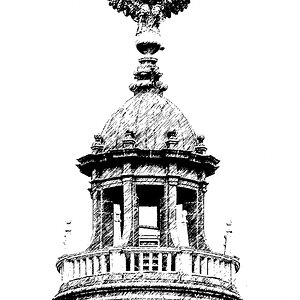



![[No title]](/data/xfmg/thumbnail/30/30861-fee88082ba36d0c3b443492fe3f3f1cd.jpg?1619734481)
![[No title]](/data/xfmg/thumbnail/36/36643-92fe0dd9e247722bfefe299cd8a549f5.jpg?1619737670)

![[No title]](/data/xfmg/thumbnail/34/34698-b2d730db25fc800b9d7d5baf3d251239.jpg?1619736607)


![[No title]](/data/xfmg/thumbnail/41/41899-007f14ae0d832ef200fd62eedc4da42e.jpg?1619739936)
![[No title]](/data/xfmg/thumbnail/41/41896-54547e935773393100a20b8d9819f5bd.jpg?1619739935)