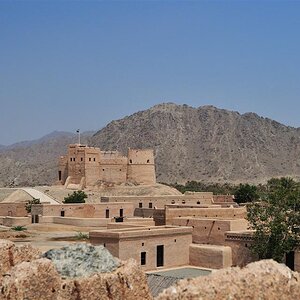- Joined
- May 27, 2016
- Messages
- 1,638
- Reaction score
- 2,402
- Can others edit my Photos
- Photos OK to edit
Hi, I'm thinking of upgrading to a CanonScan 9000F mark II. Does anyone know the ins and outs of this machine and whether or not it works well with Mac OS 10.9.5?
Thanks.
Thanks.




![[No title]](/data/xfmg/thumbnail/41/41818-fb8293ceb208cab396fce9a587bbe37b.jpg?1619739903)
![[No title]](/data/xfmg/thumbnail/39/39444-02925f6d2859f4fda0e89f2001bfc9cd.jpg?1619739034)