tallman23
TPF Noob!
- Joined
- May 12, 2009
- Messages
- 4
- Reaction score
- 0
- Can others edit my Photos
- Photos OK to edit
I'm going through the process of digitizing all the negatives in the family for the past 50 years ... over 3000 
I recently ran across some Kodak Instamatic 126 negatives and would like to scan them; however, the perforations of the negative do not match up with the "sprocket" wheels of my Nikon Coolscan V ED film scanner. There is only one hole per frame on the negative as opposed to standard 35mm film with several holes per frame.
Does anyone know if a film "punch" (think of a 3-hole punch) is made to convert 126 film to 35mm?
What about creating a carrier strip, whereby the 126 film is attached (with tape?) to a 35mm strip. In other words, cut the edges off (with the perforation holes) the 126 and 35mm strips, then attach the 35mm perforations to the 126 film.
Some other method?
I recently ran across some Kodak Instamatic 126 negatives and would like to scan them; however, the perforations of the negative do not match up with the "sprocket" wheels of my Nikon Coolscan V ED film scanner. There is only one hole per frame on the negative as opposed to standard 35mm film with several holes per frame.
Does anyone know if a film "punch" (think of a 3-hole punch) is made to convert 126 film to 35mm?
What about creating a carrier strip, whereby the 126 film is attached (with tape?) to a 35mm strip. In other words, cut the edges off (with the perforation holes) the 126 and 35mm strips, then attach the 35mm perforations to the 126 film.
Some other method?








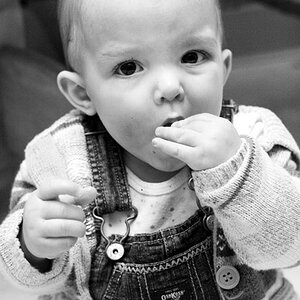




![[No title]](/data/xfmg/thumbnail/38/38262-10a9668da9a2b36a92cddde57caf87bc.jpg?1619738547)