Hello,
I'm looking to take my 35mm film and scanning it onto my computer. I no longer have darkroom (no proper space anymore) and it's cheaper for me to print my own prints from my computer. However, I still prefer to take photography with my 35mm SLR, so there's an obvious difference in technology here. I'm a college student on a budget, and while I understand that a good film scanner is an investment, I'm warey on spending $500 on a film scanner.
I do primarily B&W film, Infrared (both BW and Color), and color night time. Especially with the night time, removing much of the grain would be ideal. My work is mostly ammature (since my architecture career is so involving) but I hope that producing more of a portfolio will encourage me to actually pursue this in a greater seriousness.
So my question comes to two main topics. The first is what does scanning resolutions (3200x3200 or 4000x4000) mean when I want to print the final image. What is my max size. My second question is does anyone know of any quality film scanners (preferable under $300) that will accomplish my goals? I often don't print beyond 11x17 (I have to take it somewhere to do larger than 8X10), but I'd like a scanner that could get me a bit larger than 11x17 prints. Eventually after a quality portfolio is created, I will purchase a printer that can do 13x42 prints.
I'm looking to take my 35mm film and scanning it onto my computer. I no longer have darkroom (no proper space anymore) and it's cheaper for me to print my own prints from my computer. However, I still prefer to take photography with my 35mm SLR, so there's an obvious difference in technology here. I'm a college student on a budget, and while I understand that a good film scanner is an investment, I'm warey on spending $500 on a film scanner.
I do primarily B&W film, Infrared (both BW and Color), and color night time. Especially with the night time, removing much of the grain would be ideal. My work is mostly ammature (since my architecture career is so involving) but I hope that producing more of a portfolio will encourage me to actually pursue this in a greater seriousness.
So my question comes to two main topics. The first is what does scanning resolutions (3200x3200 or 4000x4000) mean when I want to print the final image. What is my max size. My second question is does anyone know of any quality film scanners (preferable under $300) that will accomplish my goals? I often don't print beyond 11x17 (I have to take it somewhere to do larger than 8X10), but I'd like a scanner that could get me a bit larger than 11x17 prints. Eventually after a quality portfolio is created, I will purchase a printer that can do 13x42 prints.


![[No title]](/data/xfmg/thumbnail/32/32168-fd80621d6068dd5050eb33595e34e6cf.jpg?1619735234)

![[No title]](/data/xfmg/thumbnail/38/38292-ab7b4579becf6f3bda3ef5b18219d707.jpg?1619738563)


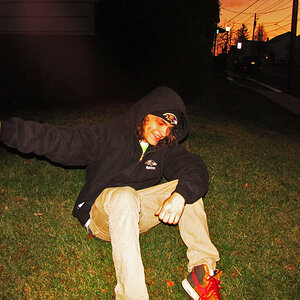
![[No title]](/data/xfmg/thumbnail/37/37630-10bda987ab220dc60e7c1cb65502f83c.jpg?1619738155)


![[No title]](/data/xfmg/thumbnail/37/37631-1af996afcca522b3c5490538125d9599.jpg?1619738155)
![[No title]](/data/xfmg/thumbnail/32/32166-ddd2797e76a9226d289c2158c3cf7b67.jpg?1619735234)
