doobs
TPF Noob!
- Joined
- Oct 7, 2007
- Messages
- 566
- Reaction score
- 0
- Location
- Sacramento, CA
- Website
- flickr.com
- Can others edit my Photos
- Photos OK to edit
How do you all do it? What's your technique?
I am scanning some x-pro'd Velvia 100 and it's coming out all weird.
I am scanning some x-pro'd Velvia 100 and it's coming out all weird.


![[No title]](/data/xfmg/thumbnail/41/41795-6bc3a19e590a6be6bd169ab2acaee30d.jpg?1619739896)
![[No title]](/data/xfmg/thumbnail/33/33361-f56184027ce743b2b7ba9d378a8bb426.jpg?1619735925)
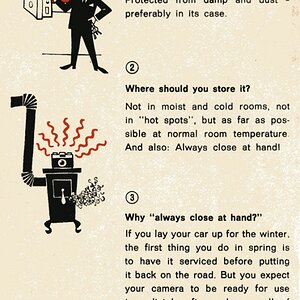

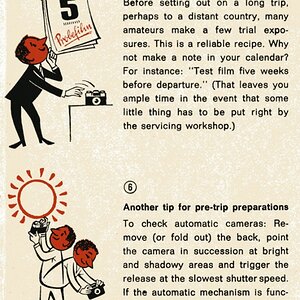

![[No title]](/data/xfmg/thumbnail/36/36652-145f66f617fee0f81baca6f8db8b4eb2.jpg?1619737673)
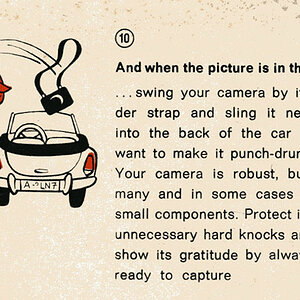
![[No title]](/data/xfmg/thumbnail/33/33362-84aacb865117bf8cba89104b89e9b36c.jpg?1619735927)

